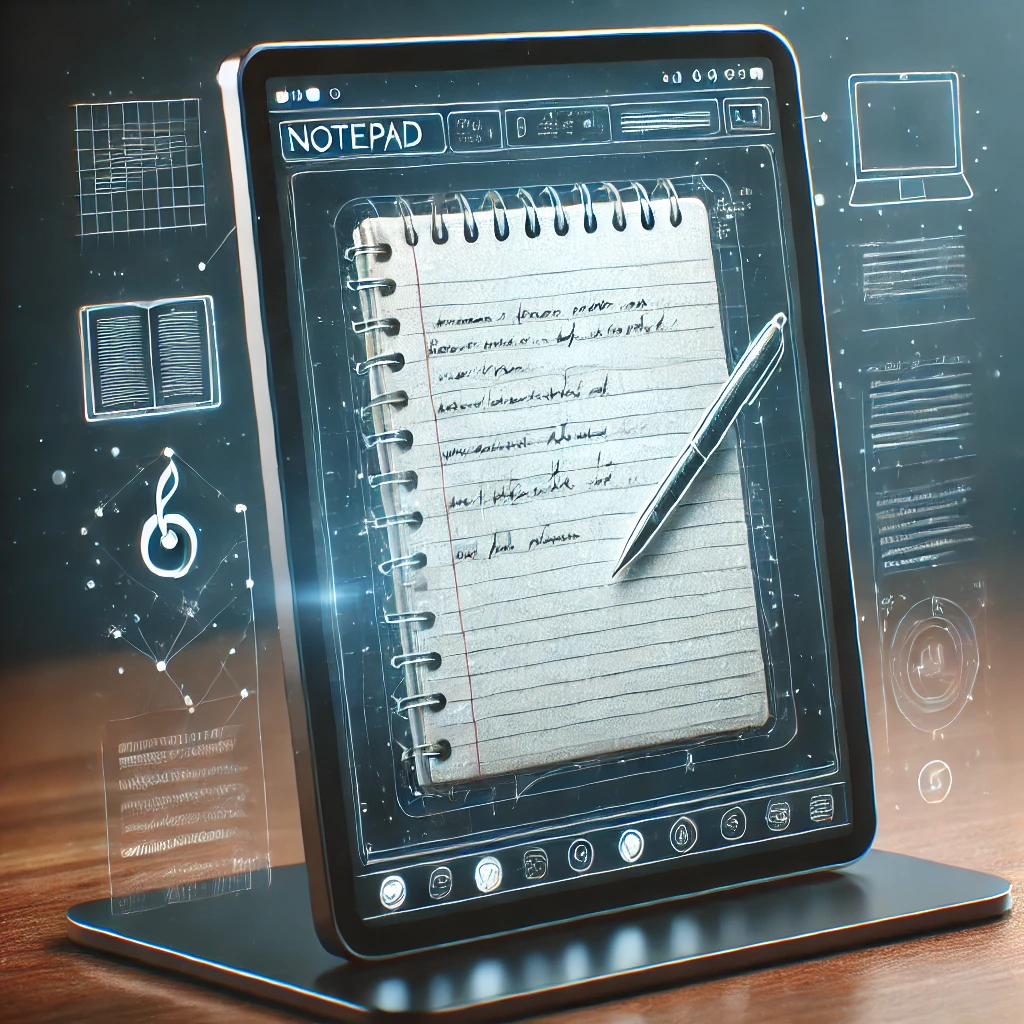Have you ever needed a quick and easy way to jot down notes, ideas, or messages without leaving a digital trace? Are you concerned about privacy and anonymity when using online tools? If so, discovering an anonymous and private online notepad might be the perfect solution for you. In this guide, we’ll explore the benefits and steps to using a notepad online for anonymous messaging, ensuring your privacy is always protected.
Understanding the Concept of an Anonymous Notepad
What is an Anonymous Notepad?
An anonymous notepad is an online tool that allows users to write, edit, and save notes without revealing their identity. Unlike traditional notepad applications that might require sign-ins or track user activity, anonymous notepads are designed with privacy in mind. This means you can use them without worrying about your data being stored or monitored.
Why Use an Anonymous Notepad Online?
The primary reason for using an anonymous notepad online is privacy. Whether you’re a journalist needing to jot down sensitive information, a student wanting to share notes anonymously, or simply someone who values their online privacy, an anonymous notepad offers a secure environment for your thoughts. Additionally, these tools are usually free and don’t require any downloads, making them accessible and convenient.
Features of a Notepad Online
Accessibility and Convenience Notepad online tools are incredibly accessible. They can be used on any device with an internet connection, allowing you to write and save notes from your computer, tablet, or smartphone. This means you can access your notes anywhere and anytime without the need for specific software installations.
Collaboration and Sharing Many online notepads support real-time collaboration, enabling multiple users to edit the same document simultaneously. This feature is particularly useful for team projects, brainstorming sessions, or simply sharing ideas with friends anonymously. Sharing a link to your anonymous notepad can make collaboration seamless and efficient.
How to Use an Anonymous Notepad Online
Step-by-Step Guide to Getting Started
- Choose a Reliable Service: Start by selecting a reputable anonymous notepad service. Look for one that emphasizes privacy and does not require sign-up or personal information.
- Create Your Note: Once you’re on the site, simply start typing your message or notes. The interface is usually straightforward, mimicking a traditional notepad.
- Save or Share Your Note: After writing, you can save the note as a file, generate a unique link to share, or keep it for personal use.
Best Practices for Staying Anonymous To maximize your anonymity, avoid entering any personal information into the notepad. Use a secure and private internet connection, and consider using a VPN to further mask your IP address. Regularly clear your browser history and cookies to ensure no trace of your activity is left behind.
Security and Privacy Considerations
Data Encryption and Security Measures When selecting an anonymous notepad online, ensure that the service uses encryption to protect your data. Encryption ensures that even if someone intercepts your note, they won’t be able to read it without the decryption key.
Limitations and Risks While anonymous notepads offer a high degree of privacy, they are not foolproof. Be aware of potential risks such as browser vulnerabilities or malware that could compromise your data. Always use updated antivirus software and maintain good cybersecurity practices.
Conclusion
Using a notepad online for anonymous messaging provides a simple yet powerful way to protect your privacy while communicating or storing information. By understanding the features and best practices associated with anonymous notepads, you can ensure your messages remain confidential and secure. Whether for personal use or collaboration, these tools offer a versatile and private solution for all your note-taking needs.